Shesh's blog#
总结#
- 模块系统是显式的(需要明确的声明)——不存在和文件系统的1:1映射
- 在文件的父级目录把它声明为模块,而不是在文件自身
- mod关键字和mod.rs用于声明子模块
- super关键字指向父级作用域
- pub关键字把事物声明为公开的,如将函数、结构体等声明为公开的,这样其他模块才可访问
- use关键字用于简化(缩短)模块路径
- 不需要显式声明第三方的模块
Clear explanation of Rust’s module system#
Rust’s module system is surprisingly confusing and causes a lot of frustration for beginners.
In this post, I’ll explain the module system using practical examples so you get a clear understanding of how it works and can immediately start applying this in your projects.
Since Rust’s module system is quite unique, I request the reader to read this post with an open mind and resist comparing it with how modules work in other languages.
Let’s use this file structure to simulate a real world project:
my_project
├── Cargo.toml
└─┬ src
├── main.rs
├── config.rs
├─┬ routes
│ ├── health_route.rs
│ └── user_route.rs
└─┬ models
└── user_model.rs
These are the different ways we should be able to consume our modules:
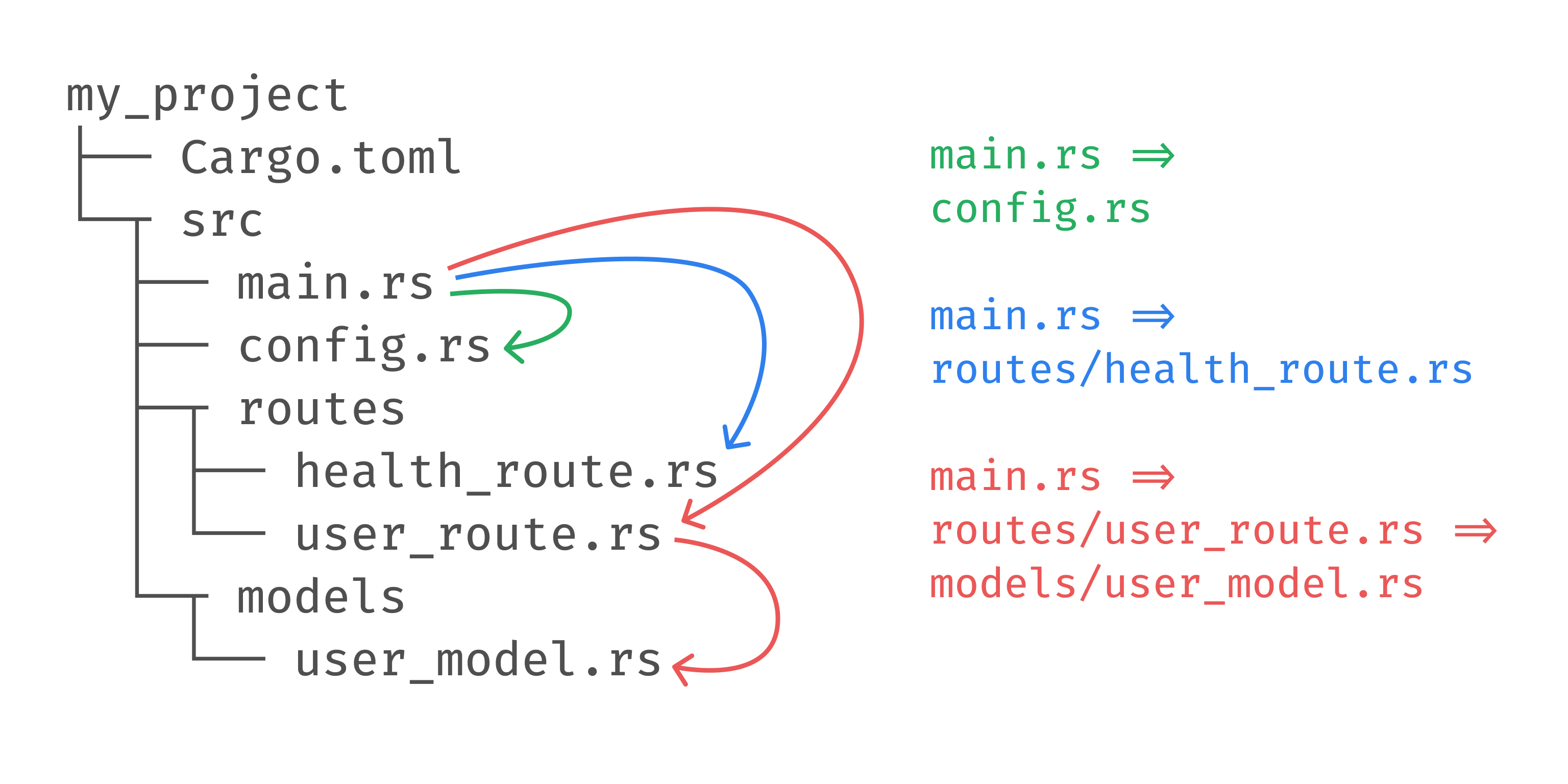
These 3 examples should be sufficient to explain how Rust’s module system works.
Example 1#
Let’s start with the first example - importing config.rs in main.rs.
// main.rs
fn main() {
println!("main");
}
// config.rs
fn print_config() {
println!("config");
}
The first mistake that everyone makes is just because we have files like config.rs, health_route.rs etc, we think that these files are modules and we can import them from other files.
Here’s what we see (file system tree) and what the compiler sees (module tree):
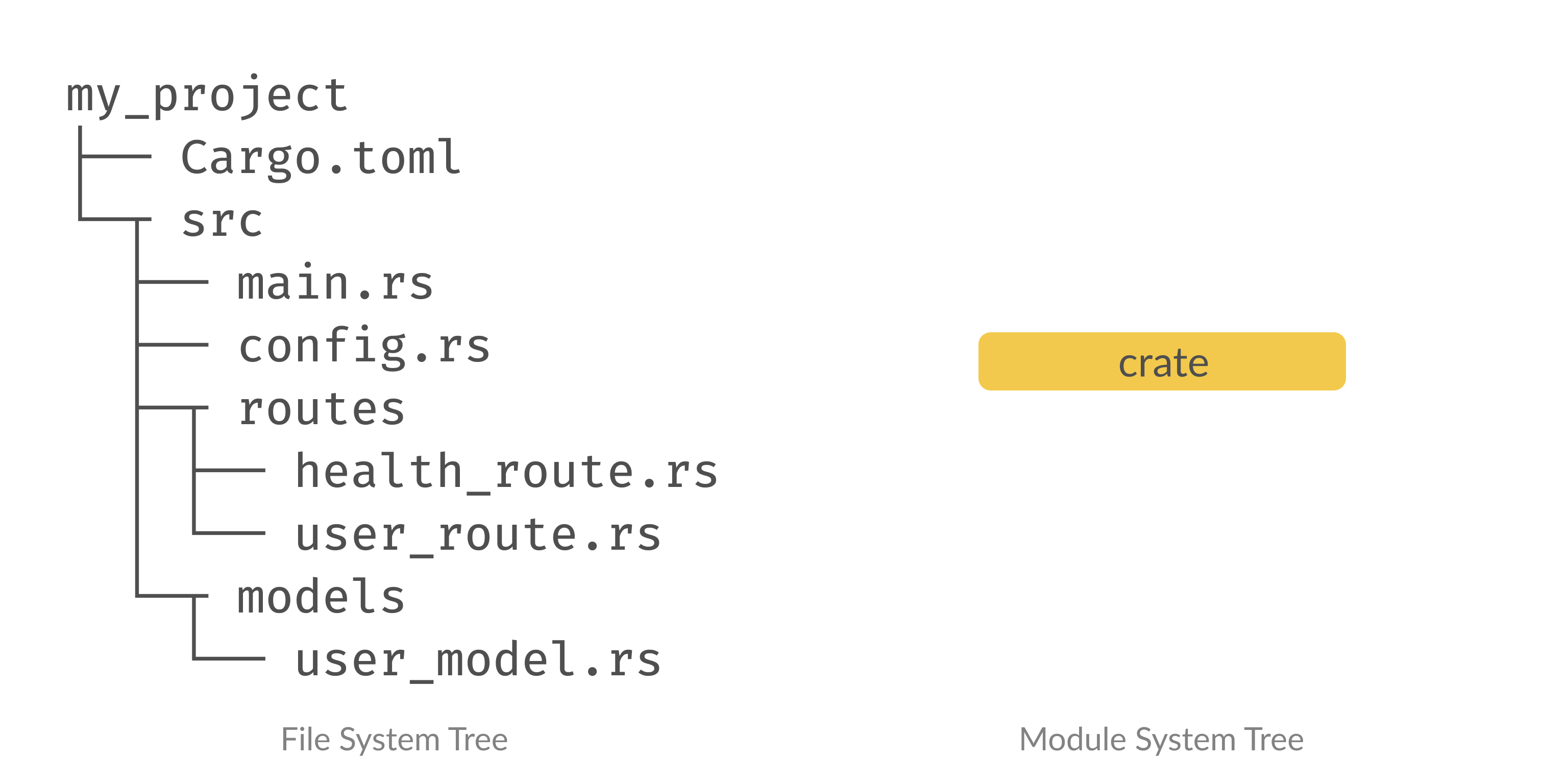
Surprisingly, the compiler only sees the crate module which is our main.rs file. This is because we need to explicitly build the module tree in Rust - there’s no implicit mapping between file system tree to module tree.
We need to explicitly build the module tree in Rust, there’s no implicit mapping to file system
To add a file to the module tree, we need to declare that file as a submodule using the mod keyword. The next thing that confuses people is that you would assume we declare a file as module in the same file. But we need to declare this in a different file! Since we only have main.rs in the module tree, let’s declare config.rs as a submodule in main.rs.
The mod keyword declares a submodule
The mod keyword has this syntax:
mod my_module;
Here, the compiler looks for my_module.rs or my_module/mod.rs in the same directory.
my_project
├── Cargo.toml
└─┬ src
├── main.rs
└── my_module.rs
or
my_project
├── Cargo.toml
└─┬ src
├── main.rs
└─┬ my_module
└── mod.rs
Since main.rs and config.rs are in the same directory, let’s declare the config module as follows:
// main.rs
+ mod config;
fn main() {
+ config::print_config();
println!("main");
}
// config.rs
fn print_config() {
println!("config");
}
We’re accessing the print_config function using the :: syntax.
Here’s how the module tree looks like:
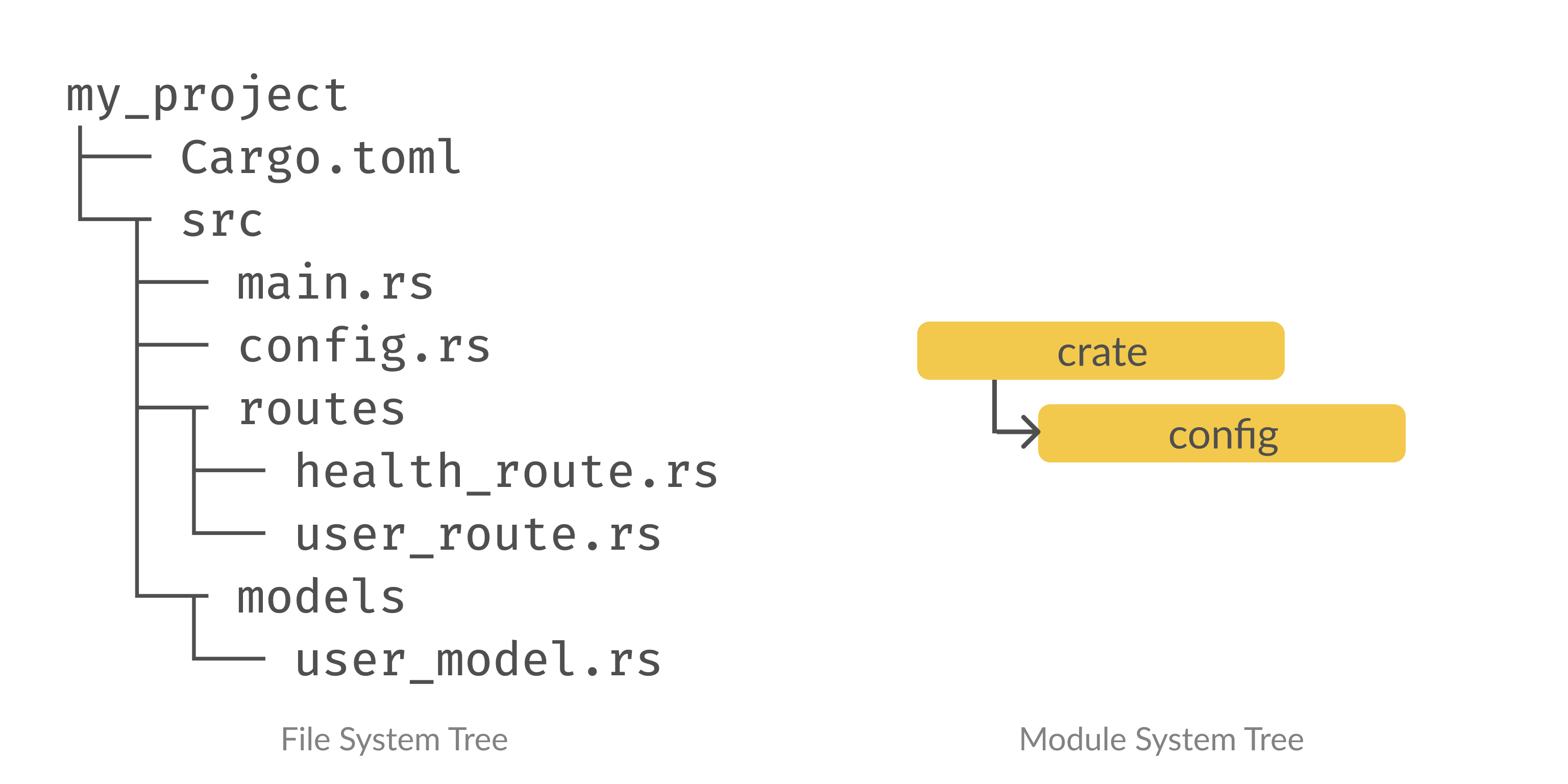
We’ve successfully declared the config module! But this is not sufficient to be able to call the print_config function inside config.rs. Almost everything in Rust is private by default, we need to make the function public using the pub keyword:
The pub keyword makes things public
// main.rs
mod config;
fn main() {
config::print_config();
println!("main");
}
// config.rs
- fn print_config() {
+ pub fn print_config() {
println!("config");
}
Now, this works. We’ve successfully called a function defined in a different file!
Example 2#
Let’s try calling the print_health_route function defined in routes/health_route.rs from main.rs.
// main.rs
mod config;
fn main() {
config::print_config();
println!("main");
}
// routes/health_route.rs
fn print_health_route() {
println!("health_route");
}
As we discussed earlier, we can use the mod keyword only for my_module.rs or my_module/mod.rs in the same directory.
So in order to call functions inside routes/health_route.rs from main.rs, we need to do the following things:
- Create a file named
routes/mod.rsand declare theroutessubmodule inmain.rs - Declare the
health_routesubmodule inroutes/mod.rsand make it public - Make the functions inside
health_route.rspublic
my_project
├── Cargo.toml
└─┬ src
├── main.rs
├── config.rs
├─┬ routes
+ │ ├── mod.rs
│ ├── health_route.rs
│ └── user_route.rs
└─┬ models
└── user_model.rs
// main.rs
mod config;
+ mod routes;
fn main() {
+ routes::health_route::print_health_route();
config::print_config();
println!("main");
}
// routes/mod.rs
+ pub mod health_route;
// routes/health_route.rs
- fn print_health_route() {
+ pub fn print_health_route() {
println!("health_route");
}
Here’s how the module tree looks like:
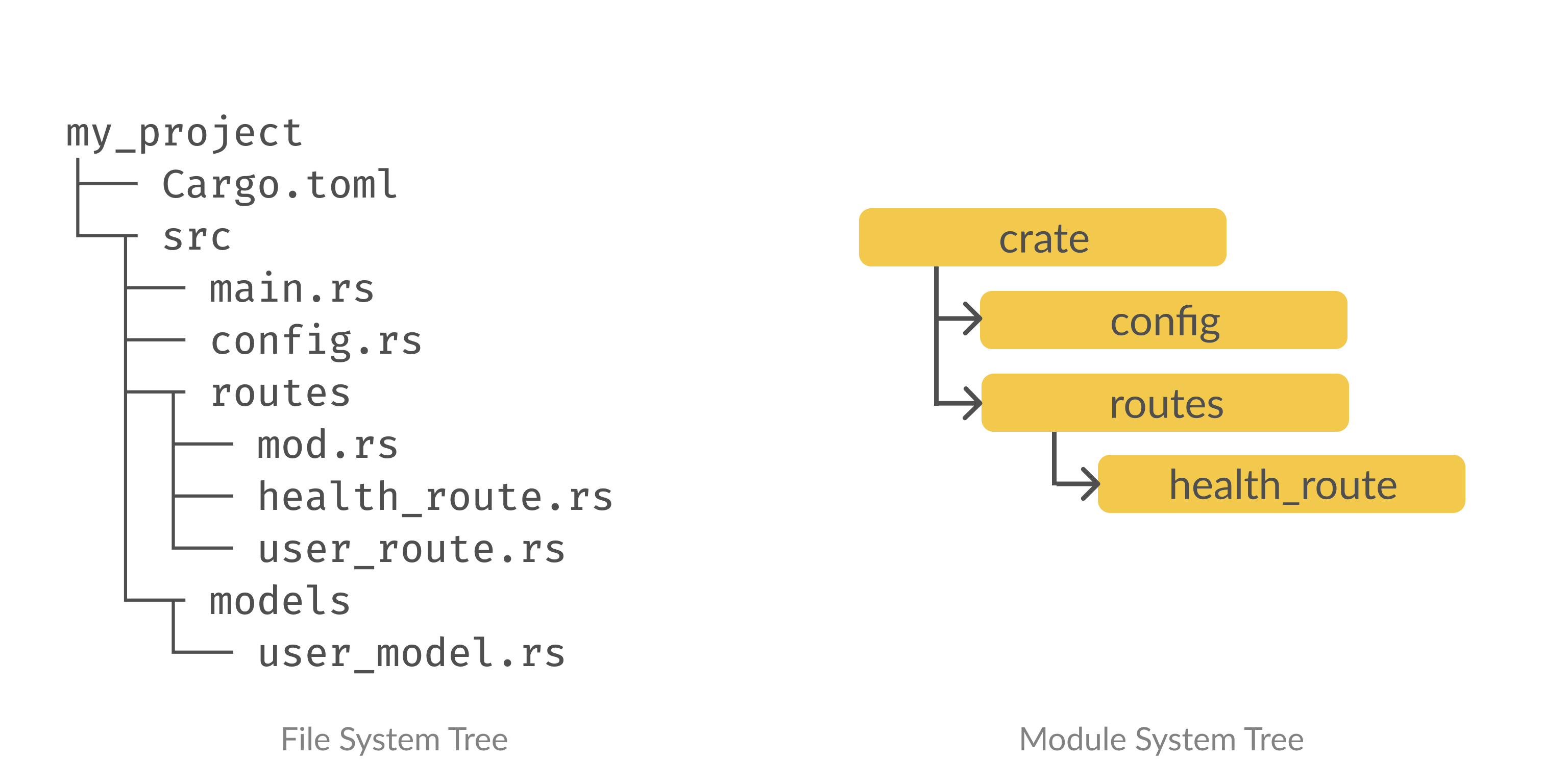
We can now call a function defined in a file inside a folder.
Example 3#
Let’s try calling from main.rs => routes/user_route.rs => models/user_model.rs
// main.rs
mod config;
mod routes;
fn main() {
routes::health_route::print_health_route();
config::print_config();
println!("main");
}
// routes/user_route.rs
fn print_user_route() {
println!("user_route");
}
// models/user_model.rs
fn print_user_model() {
println!("user_model");
}
We want to call the function print_user_model from print_user_route from main.
Let’s make the same changes as before - declaring submodules, making functions public and adding the mod.rs file.
my_project
├── Cargo.toml
└─┬ src
├── main.rs
├── config.rs
├─┬ routes
│ ├── mod.rs
│ ├── health_route.rs
│ └── user_route.rs
└─┬ models
+ ├── mod.rs
└── user_model.rs
// main.rs
mod config;
mod routes;
+ mod models;
fn main() {
routes::health_route::print_health_route();
+ routes::user_route::print_user_route();
config::print_config();
println!("main");
}
// routes/mod.rs
pub mod health_route;
+ pub mod user_route;
// routes/user_route.rs
- fn print_user_route() {
+ pub fn print_user_route() {
println!("user_route");
}
// models/mod.rs
+ pub mod user_model;
// models/user_model.rs
- fn print_user_model() {
+ pub fn print_user_model() {
println!("user_model");
}
Here’s how the module tree looks like:
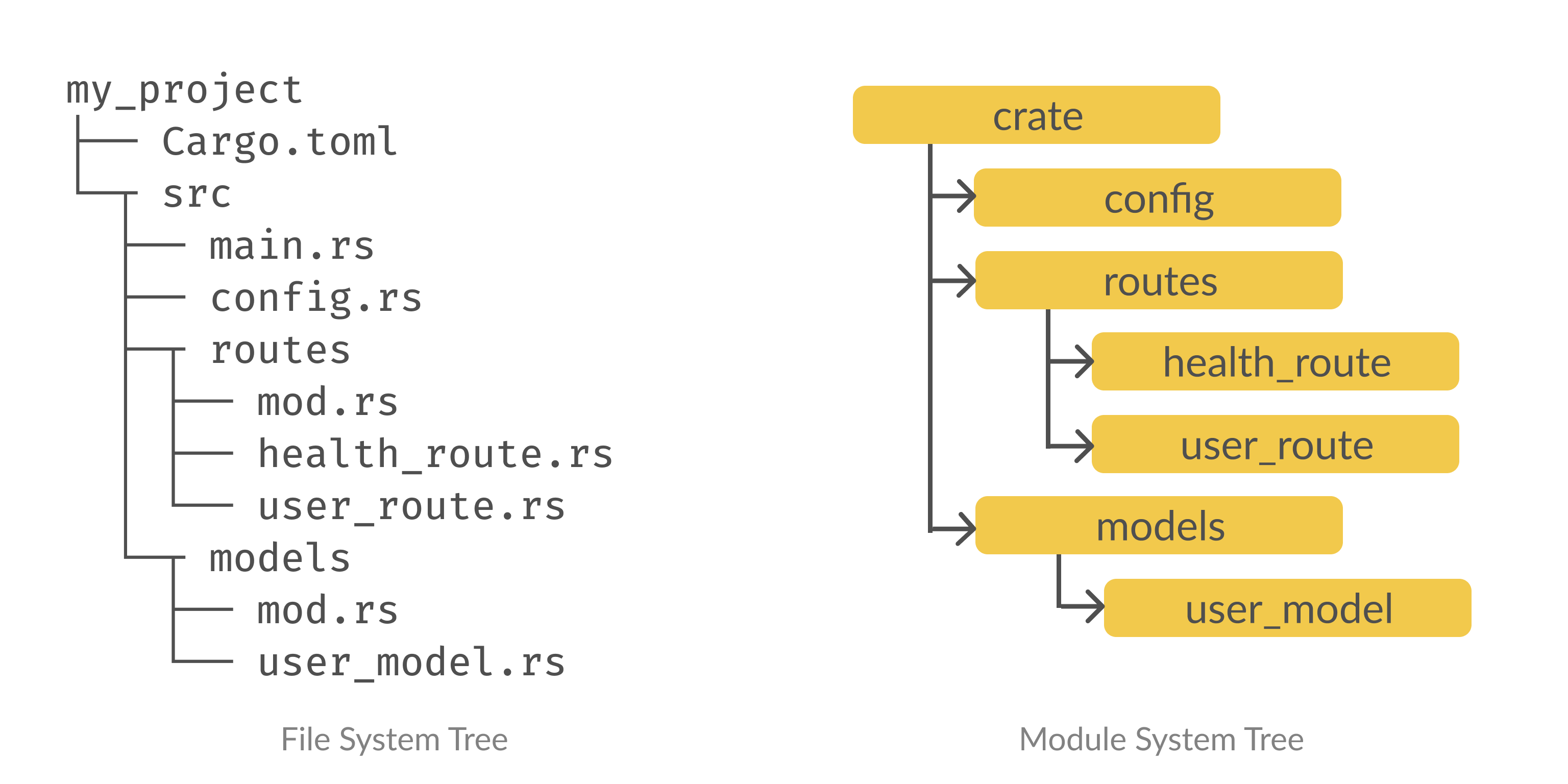
Wait, we haven’t actually called print_user_model from print_user_route! So far, we’ve only called the functions defined in other modules from main.rs, how do we do that from other files?
If we look at our module tree, the print_user_model function sits in the crate::models::user_model path. So in order to use a module in files that are not main.rs, we should think in terms of the path necessary to reach that module in the module tree.
// routes/user_route.rs
pub fn print_user_route() {
+ crate::models::user_model::print_user_model();
println!("user_route");
}
We’ve successfully called a function defined in a file from a file that’s not main.rs.
super#
The fully qualified name gets too lengthy if our file organization is multiple directories deep. Let’s say for whatever reason, we want to call print_health_route from print_user_route. These are under the paths crate::routes::health_route and crate::routes::user_route respectively.
We can call it by using the fully qualified name crate::routes::health_route::print_health_route() but we can also use a relative path super::health_route::print_health_route();. Notice that we’ve used super to refer to the parent scope.
The super keyword in module path refers to the parent scope
pub fn print_user_route() {
crate::routes::health_route::print_health_route();
// can also be called using
super::health_route::print_health_route();
println!("user_route");
}
use#
It would be tedious to use the fully qualified name or even the relative name in the above examples. In order to shorten the names, we can use the use keyword to bind the path to a new name or alias.
The use keyword is used to shorten the module path
pub fn print_user_route() {
crate::models::user_model::print_user_model();
println!("user_route");
}
The above code can be refactored as:
use crate::models::user_model::print_user_model;
pub fn print_user_route() {
print_user_model();
println!("user_route");
}
Instead of using the name print_user_model, we can also alias it to something else:
use crate::models::user_model::print_user_model as log_user_model;
pub fn print_user_route() {
log_user_model();
println!("user_route");
}
External modules#
Dependencies added to Cargo.toml are available globally to all modules inside the project. We don’t need to explicitly import or declare anything to use a dependency.
External dependencies are globally available to all modules inside a project
For example, let’s say we added the rand crate to our project. We can use it in our code directly as:
pub fn print_health_route() {
let random_number: u8 = rand::random();
println!("{}", random_number);
println!("health_route");
}
We can also use use to shorten the path:
use rand::random;
pub fn print_health_route() {
let random_number: u8 = random();
println!("{}", random_number);
println!("health_route");
}
Summary#
- The module system is explicit - there’s no 1:1 mapping with file system
- We declare a file as module in its parent, not in itself
- The
modkeyword is used to declare submodules - We need to explicitly declare functions, structs etc as public so they can be consumed in other modules
- The
pubkeyword makes things public - The
usekeyword is used to shorten the module path - We don’t need to explicitly declare 3rd party modules
Thanks for reading! Feel free to follow me in Twitter for more posts like this :)
Tagged under: Rust, Rust Beginners
Published on: 19 Jul 2020
© 2021 Sheshbabu Chinnakonda